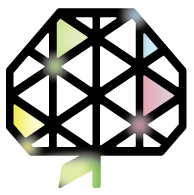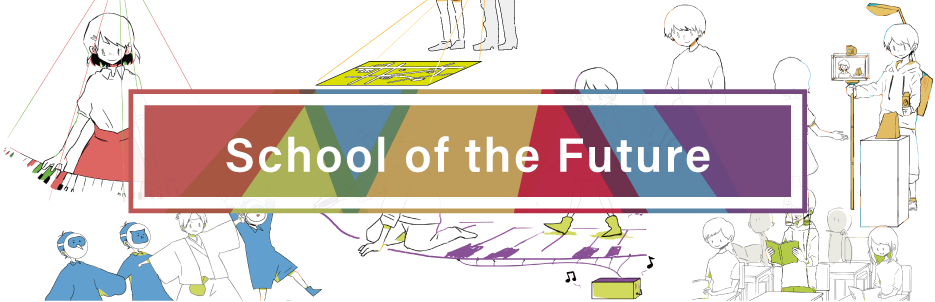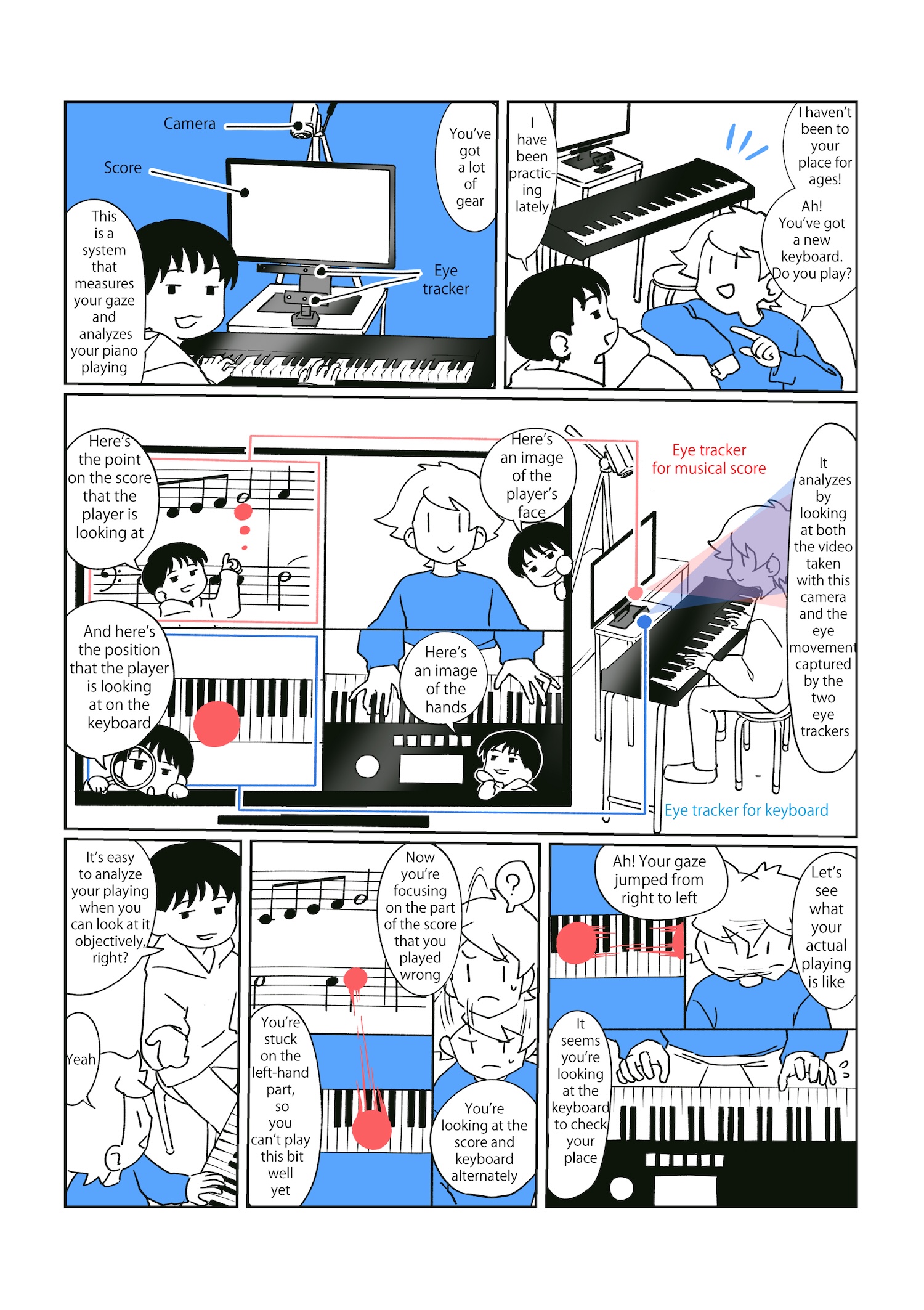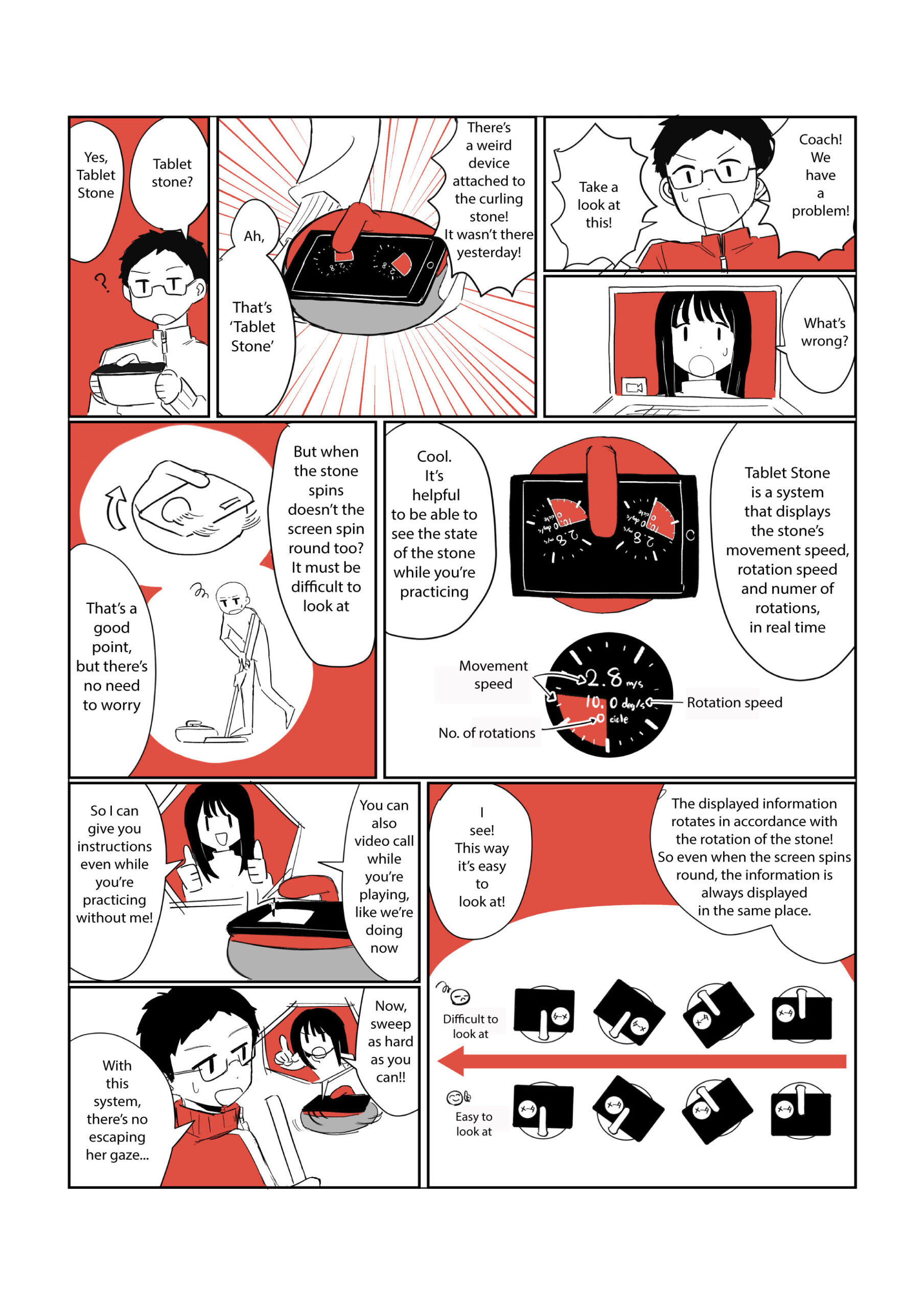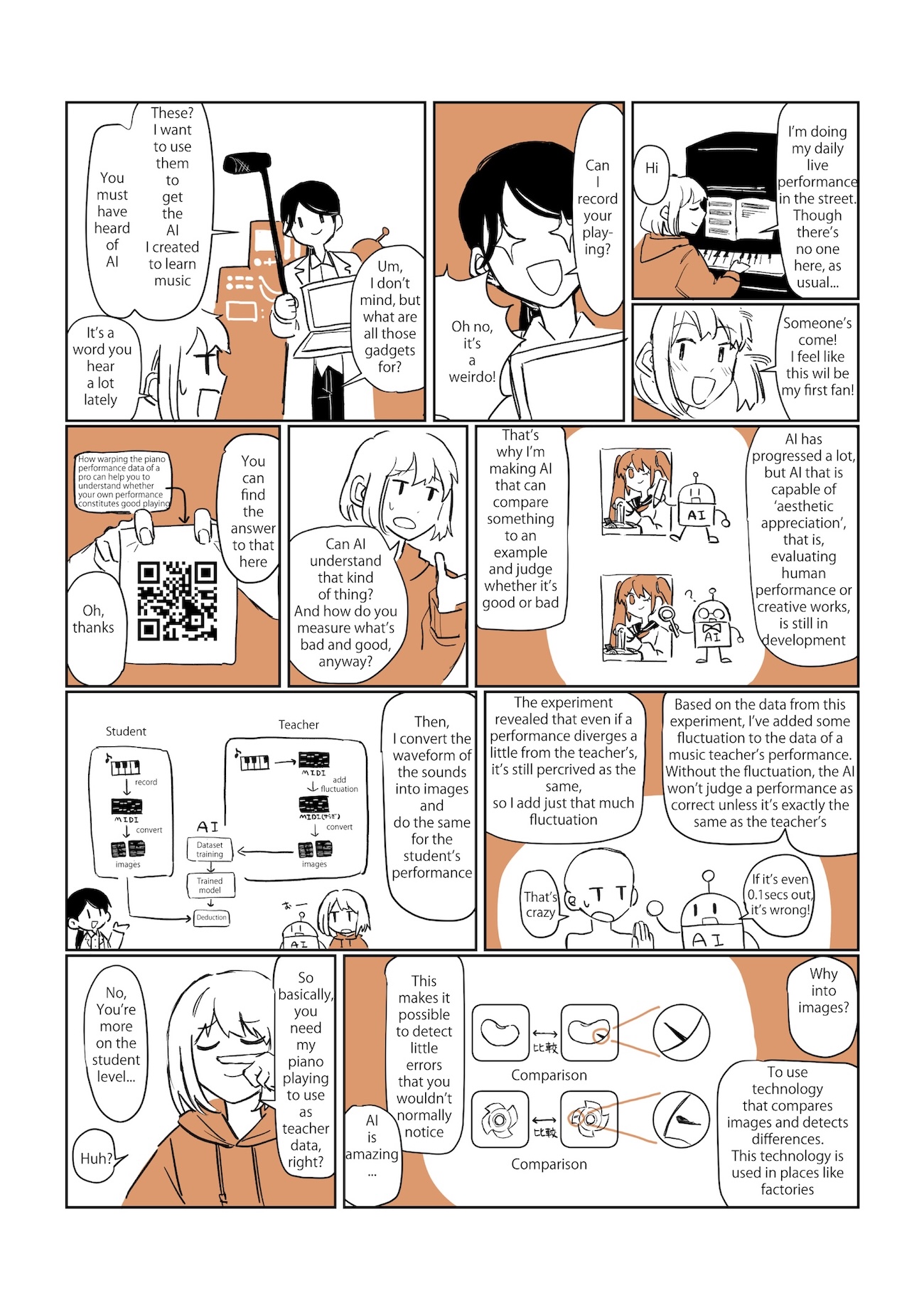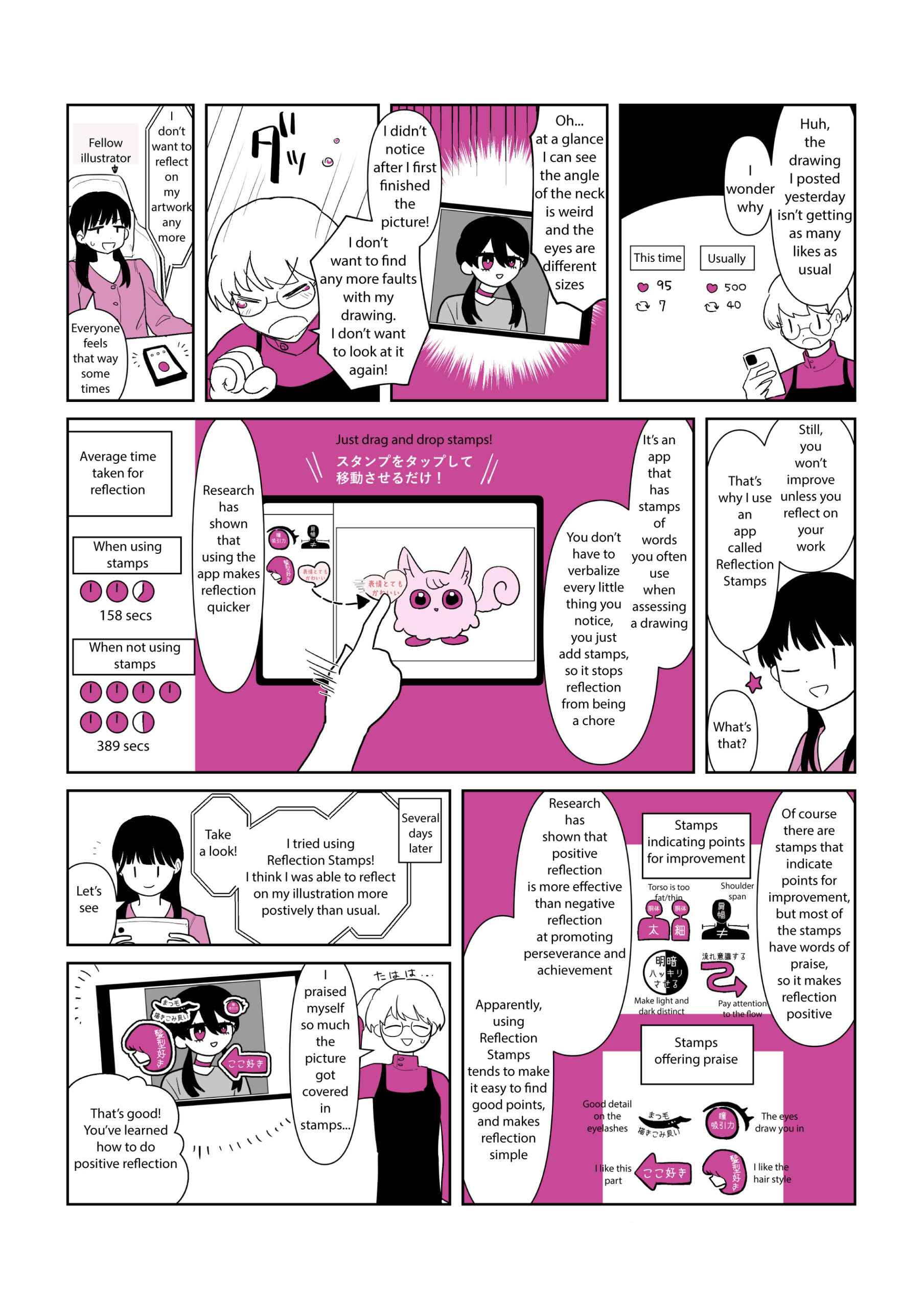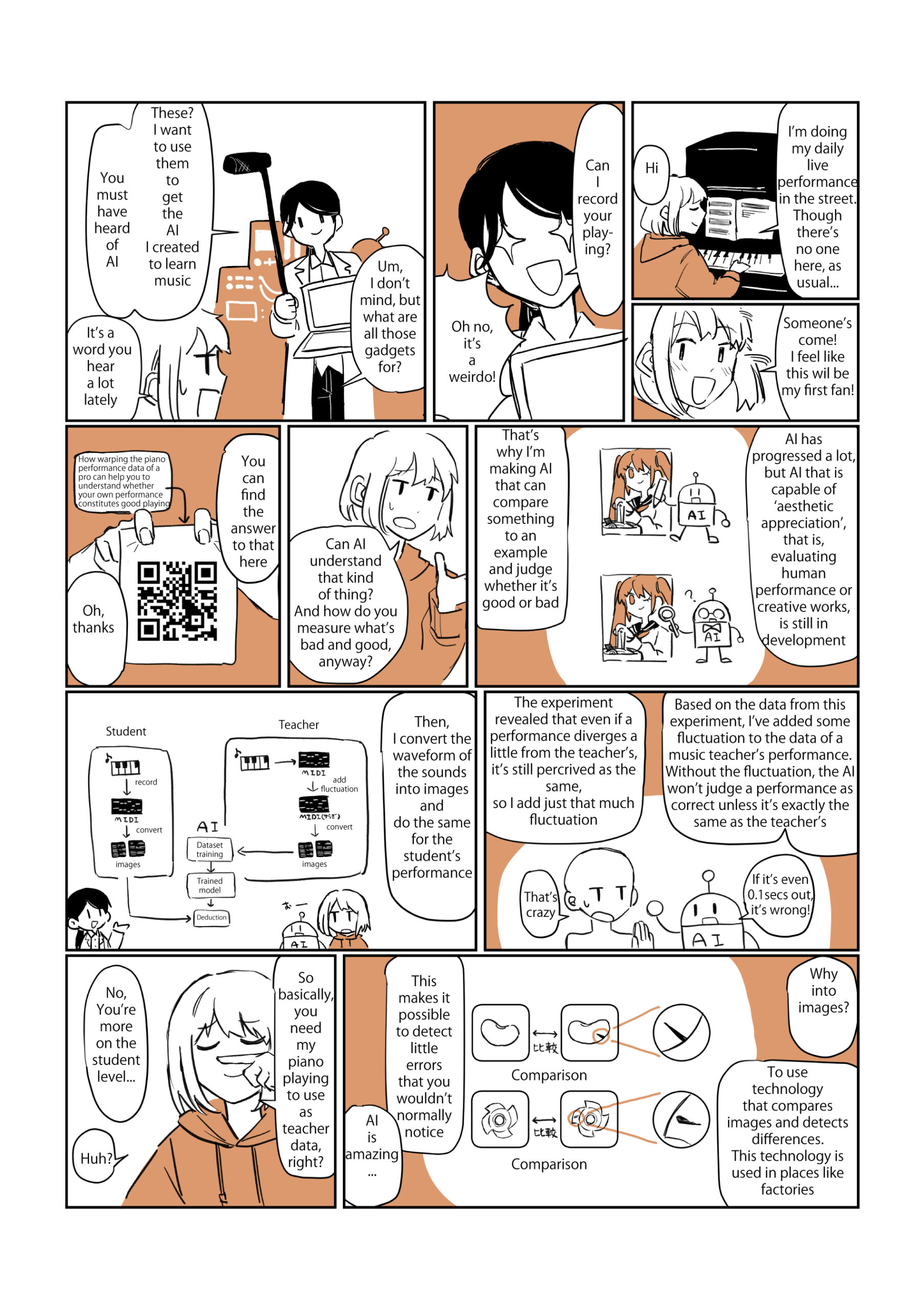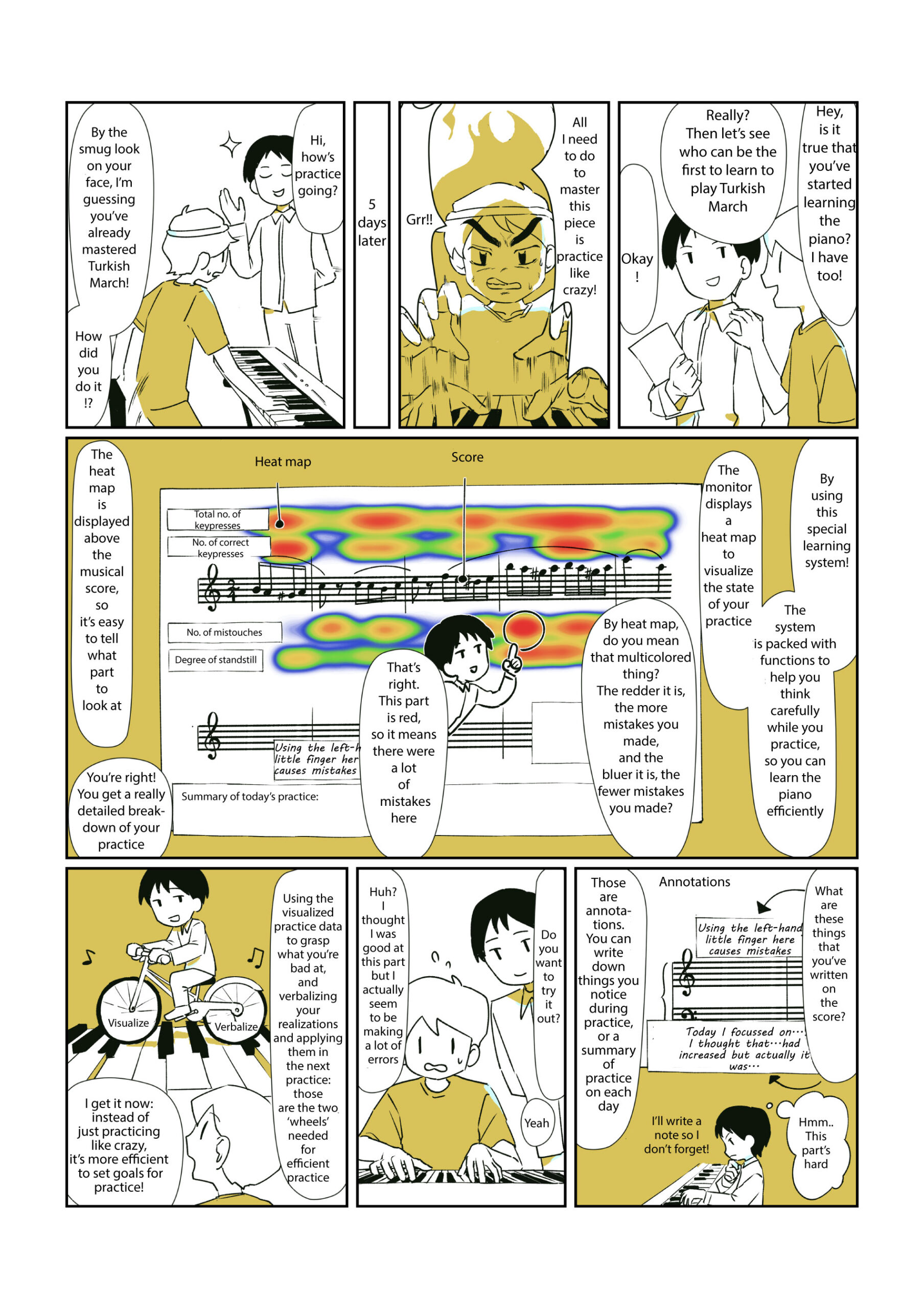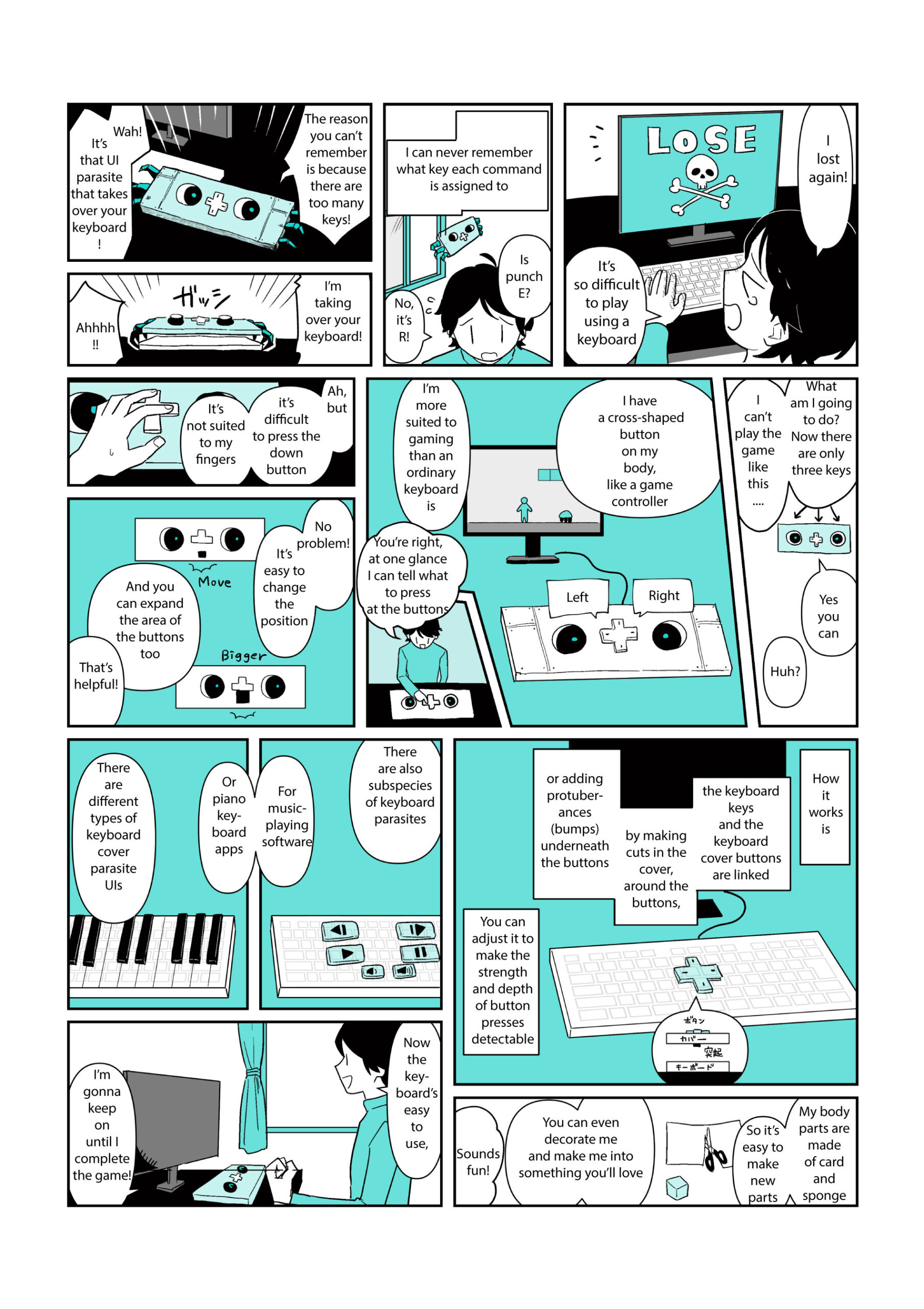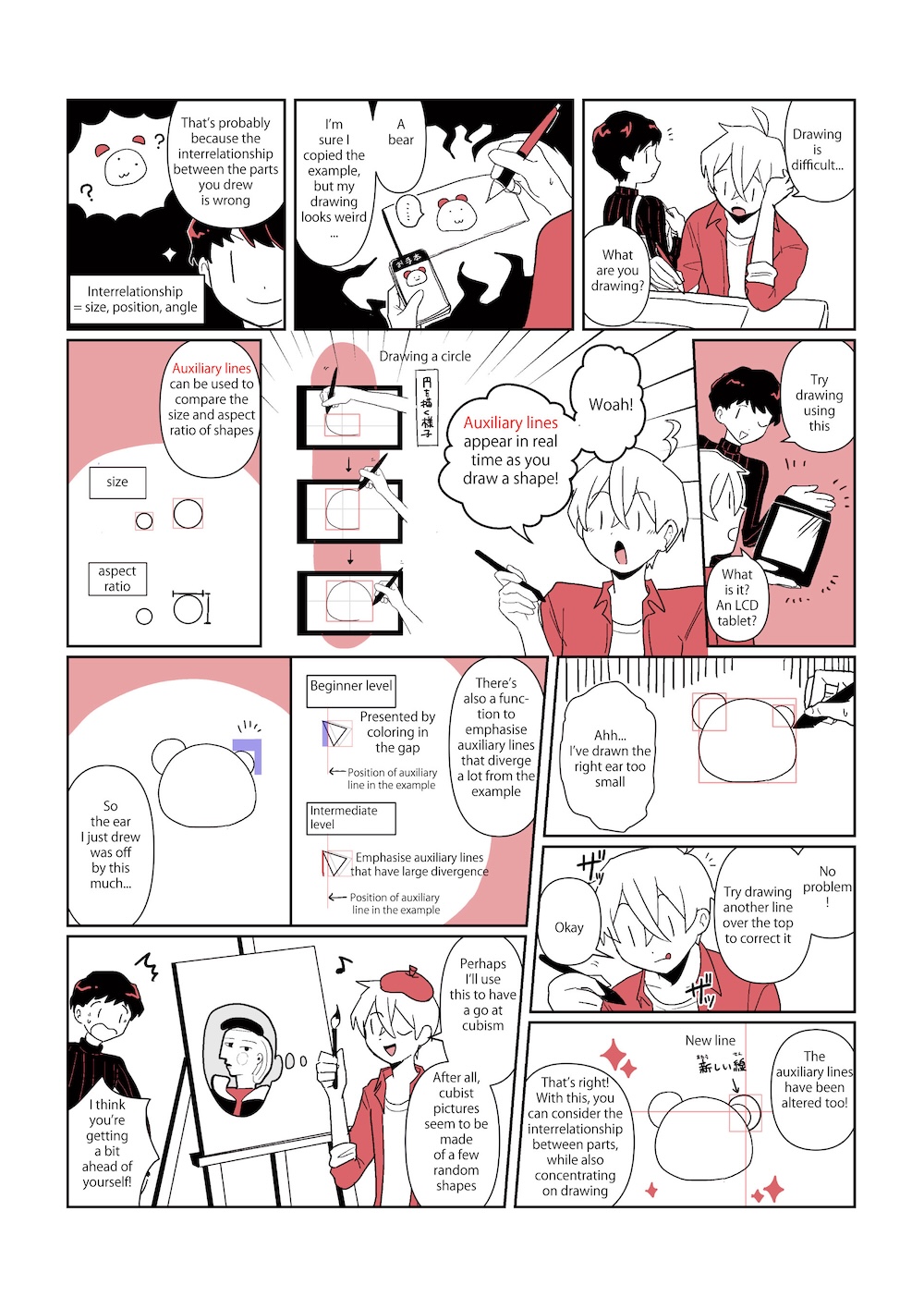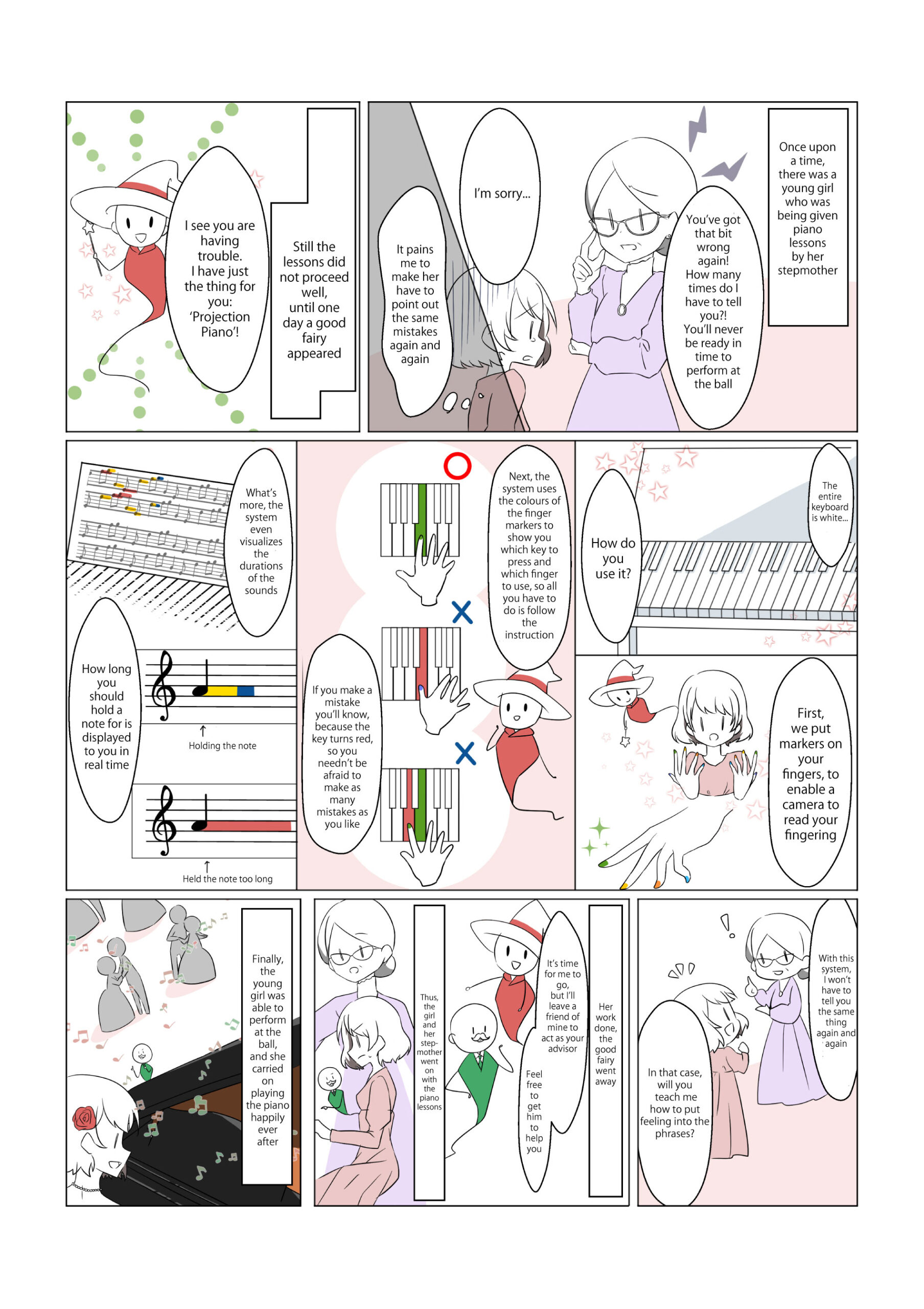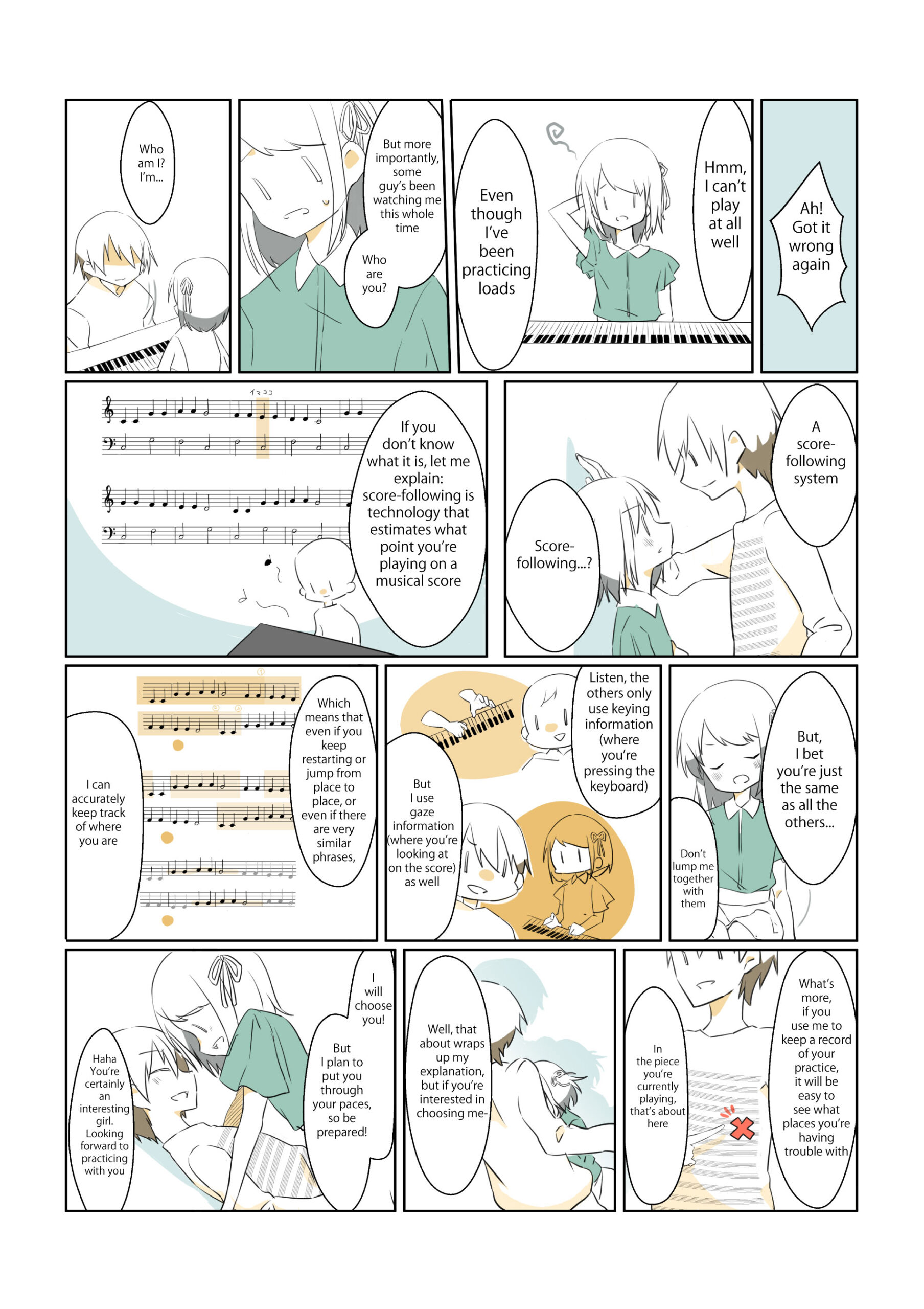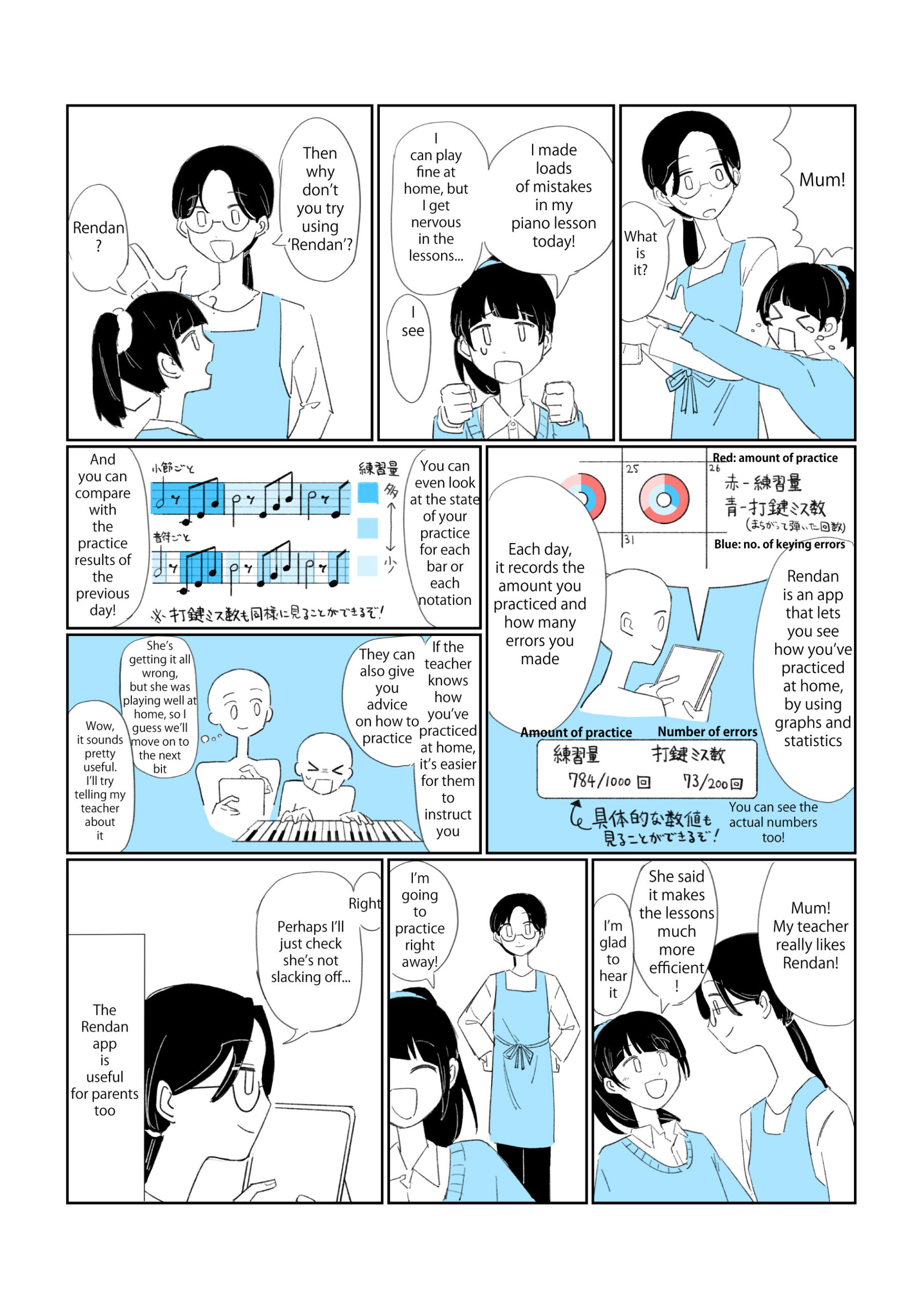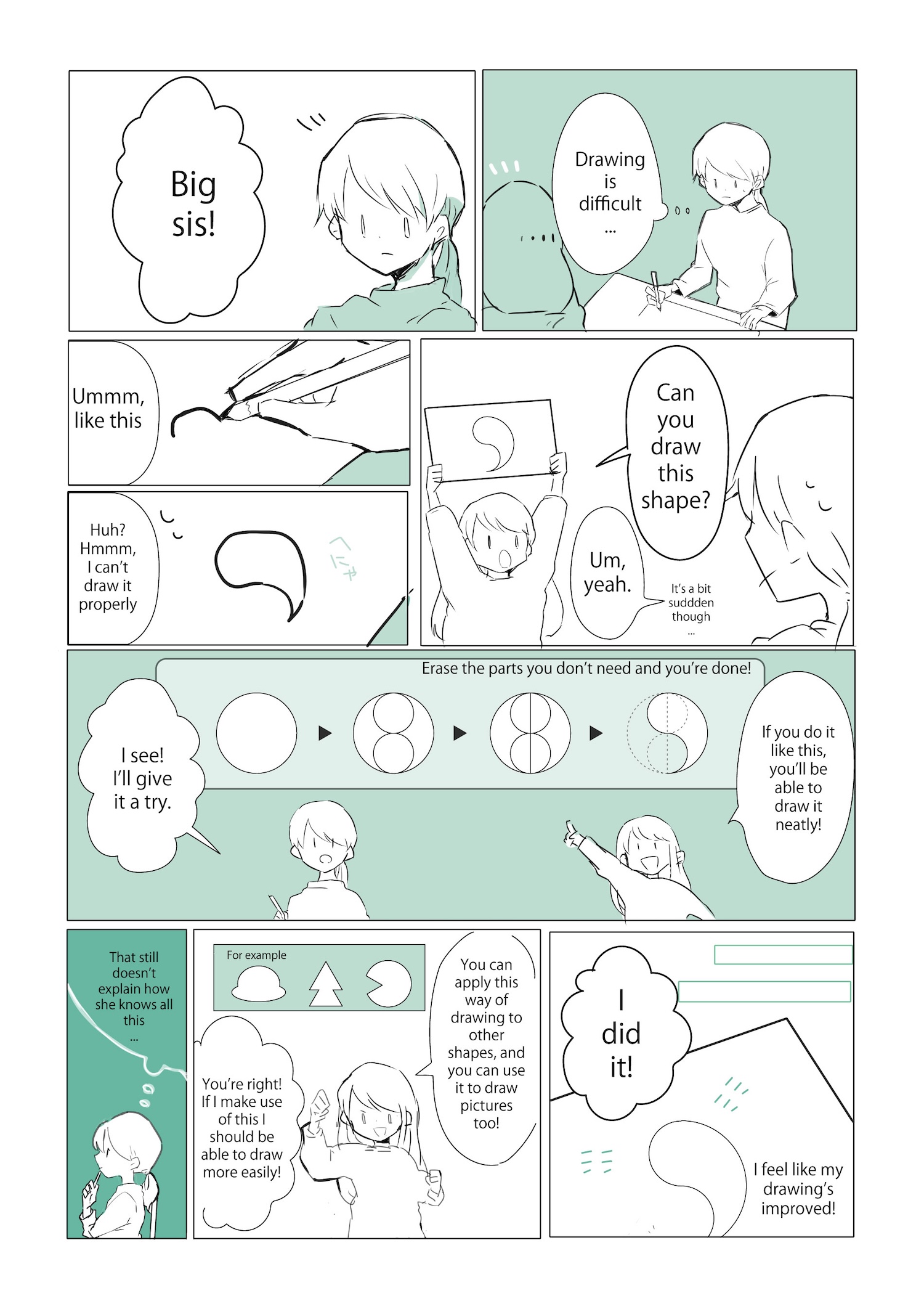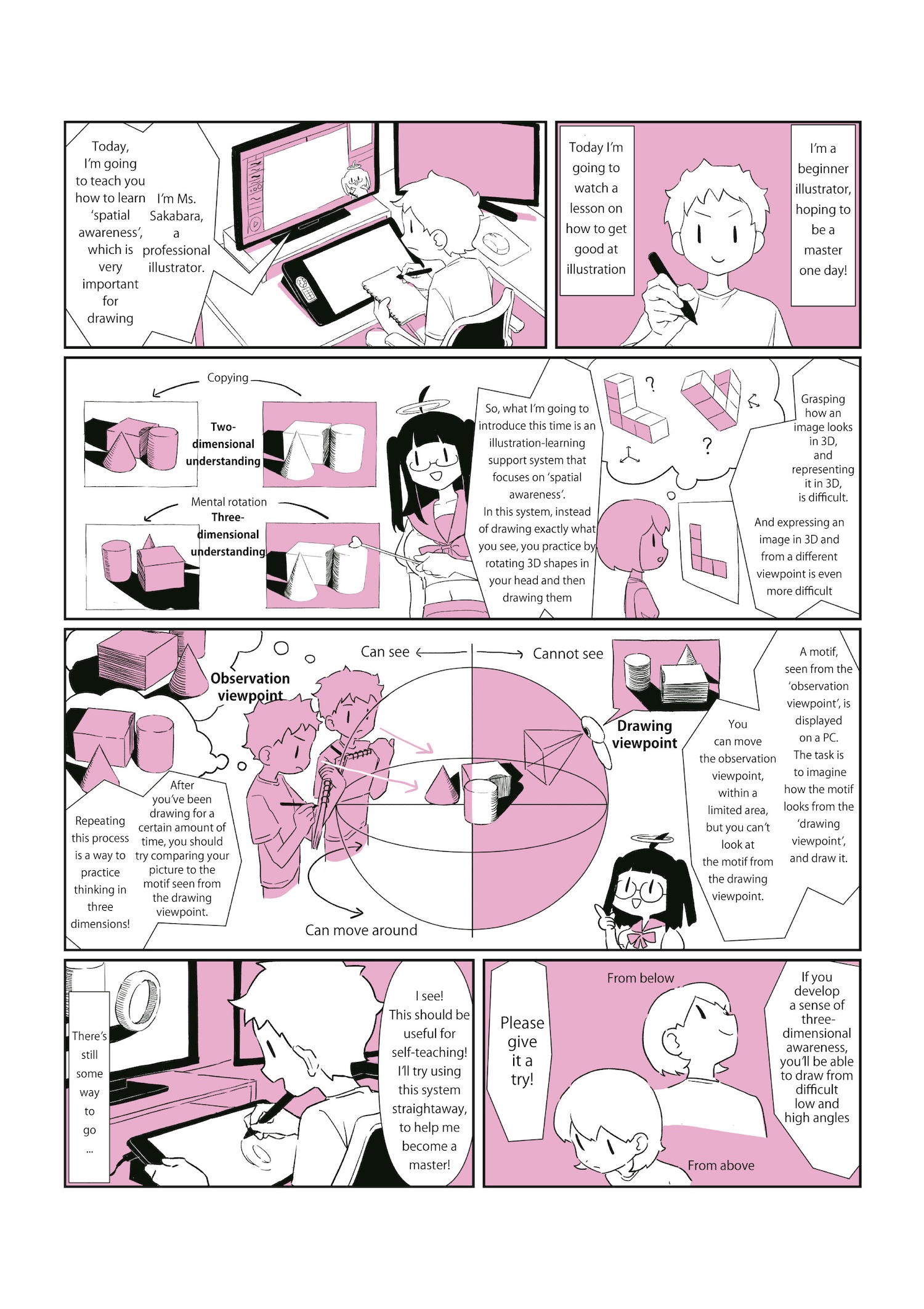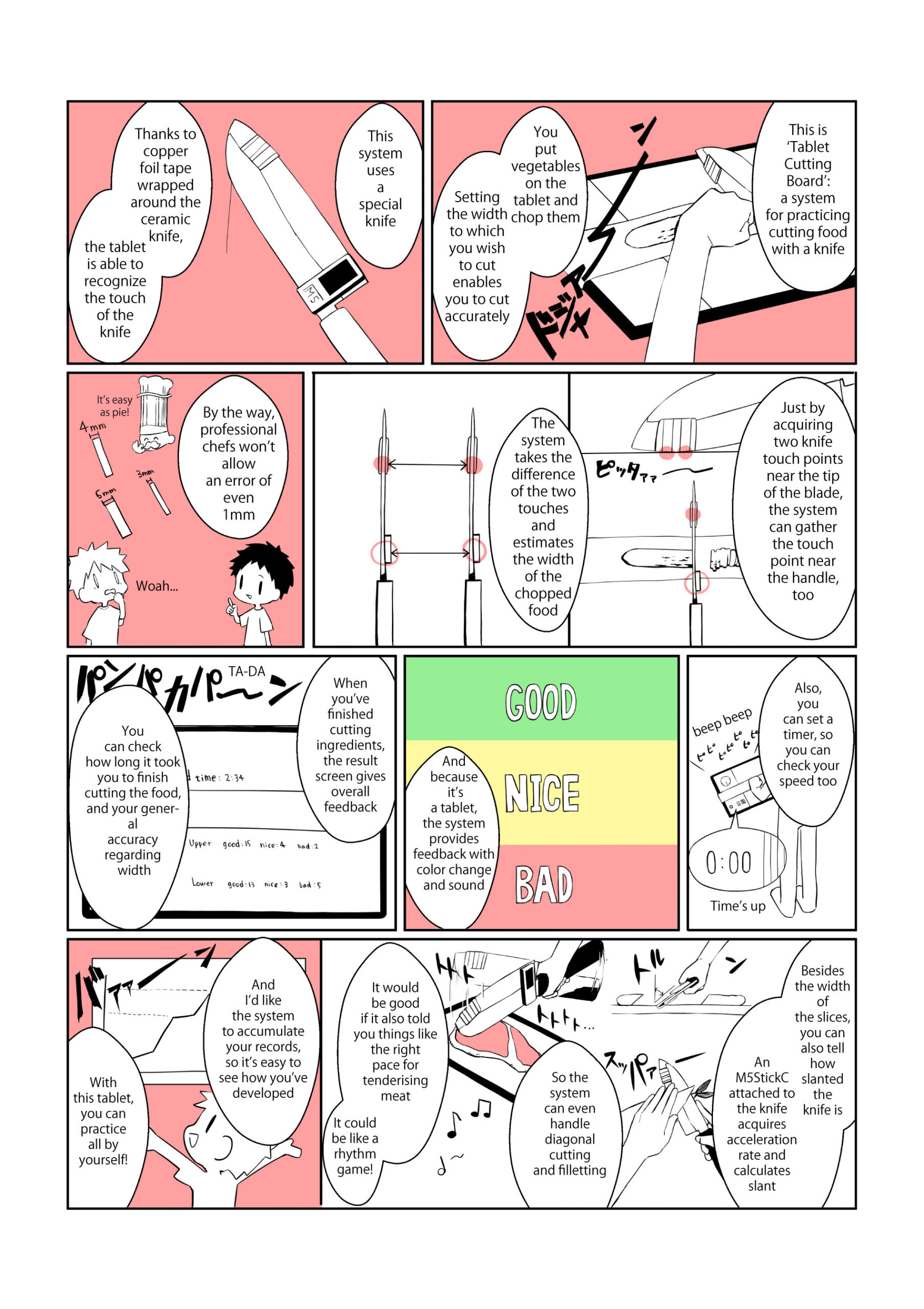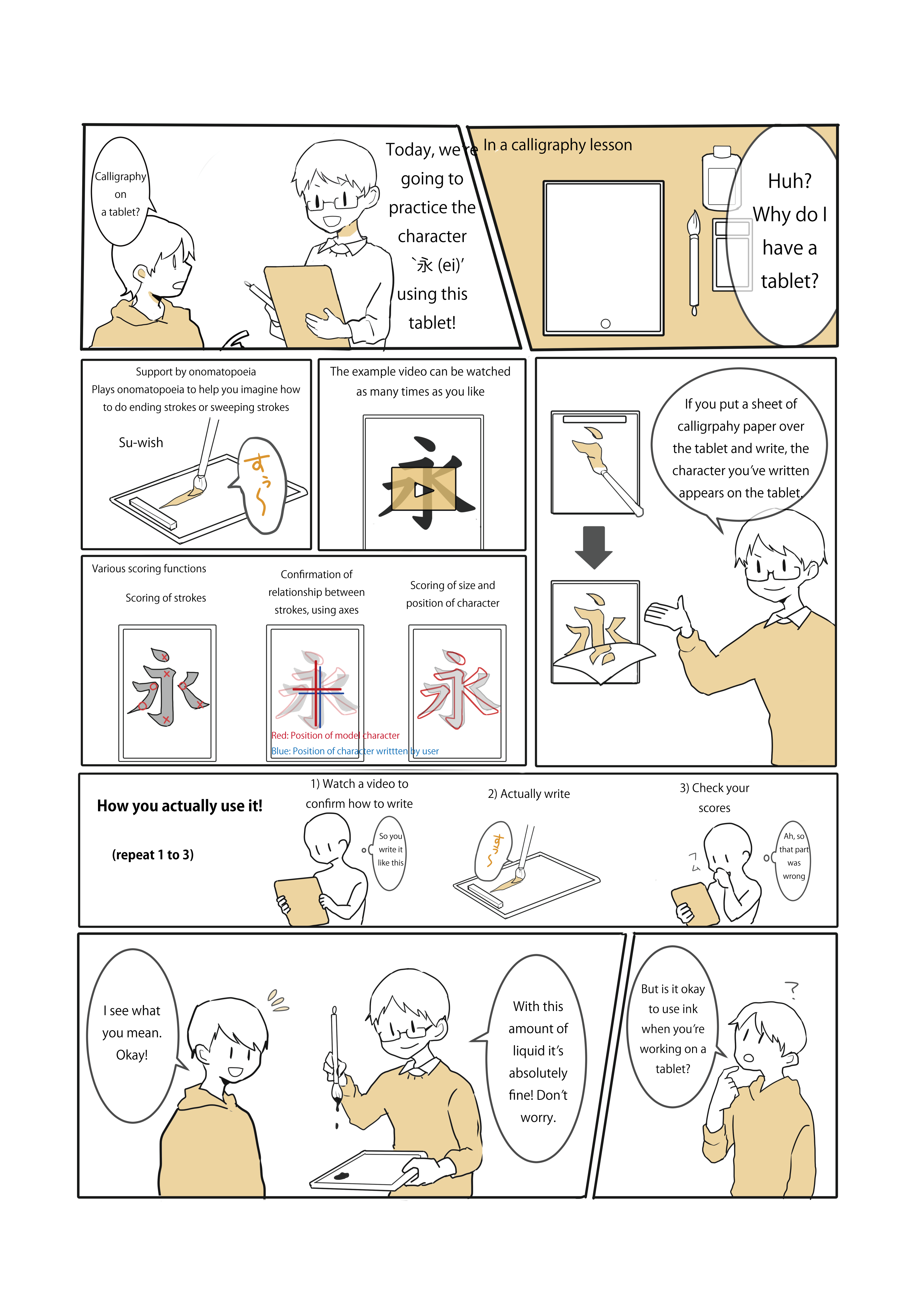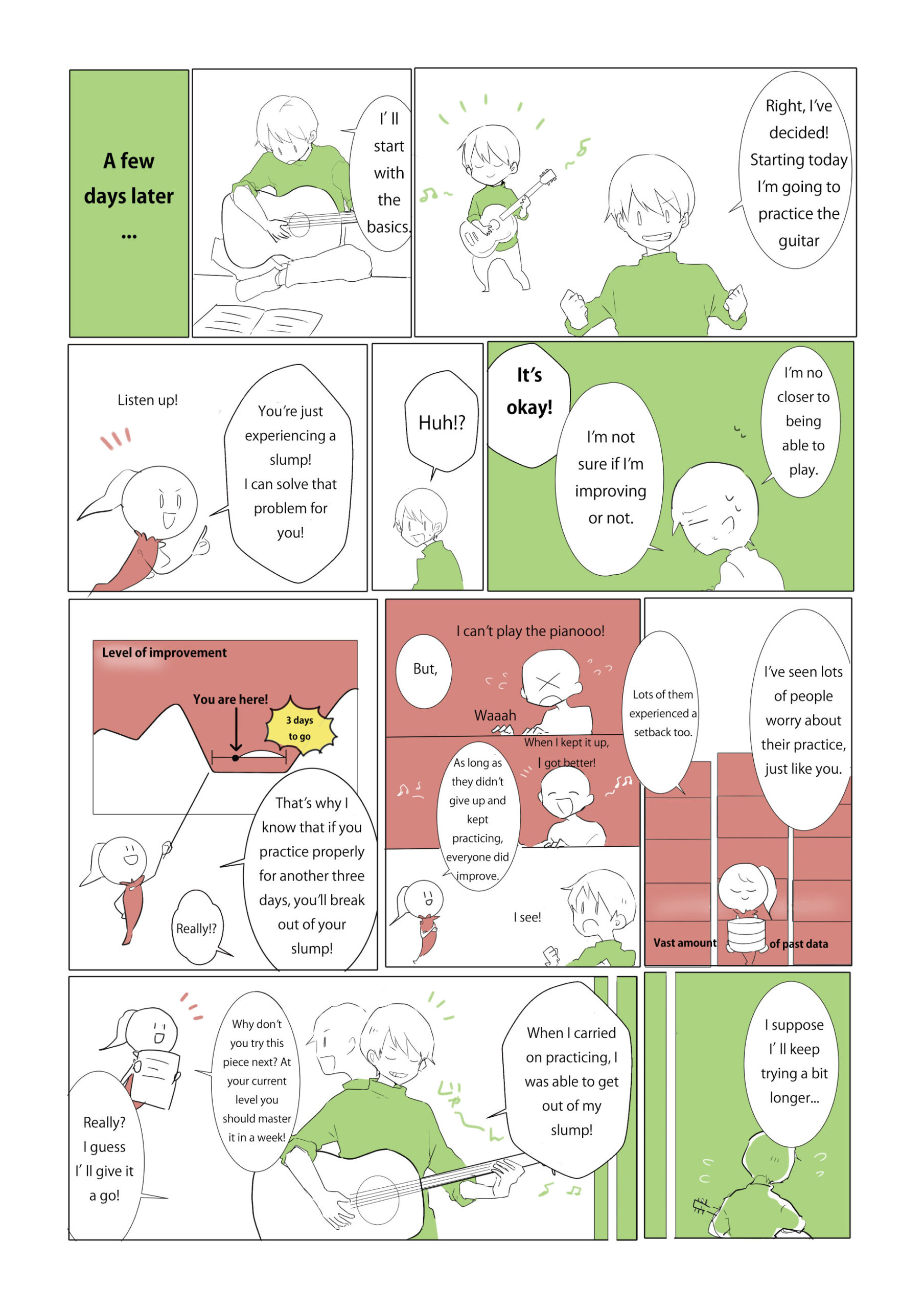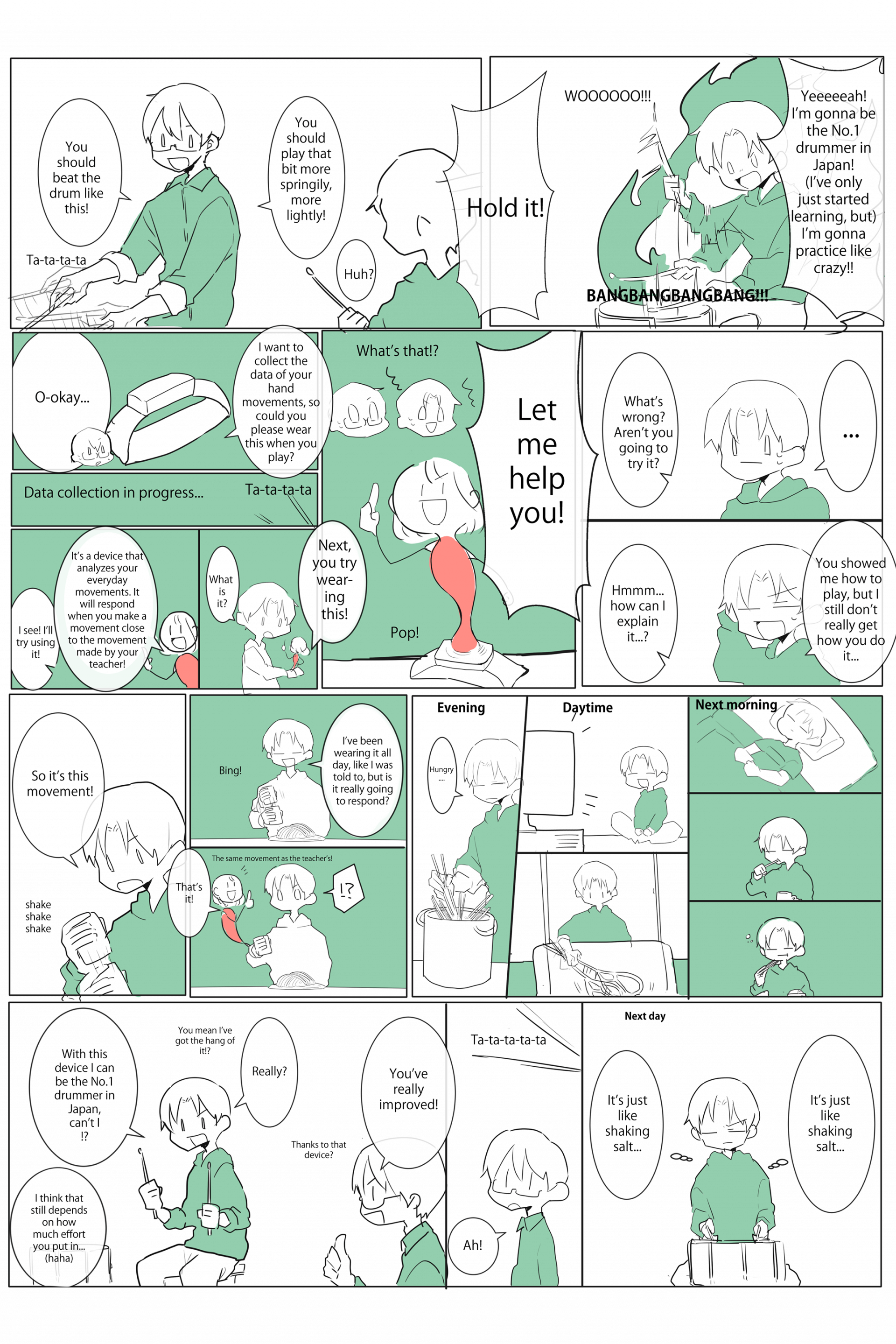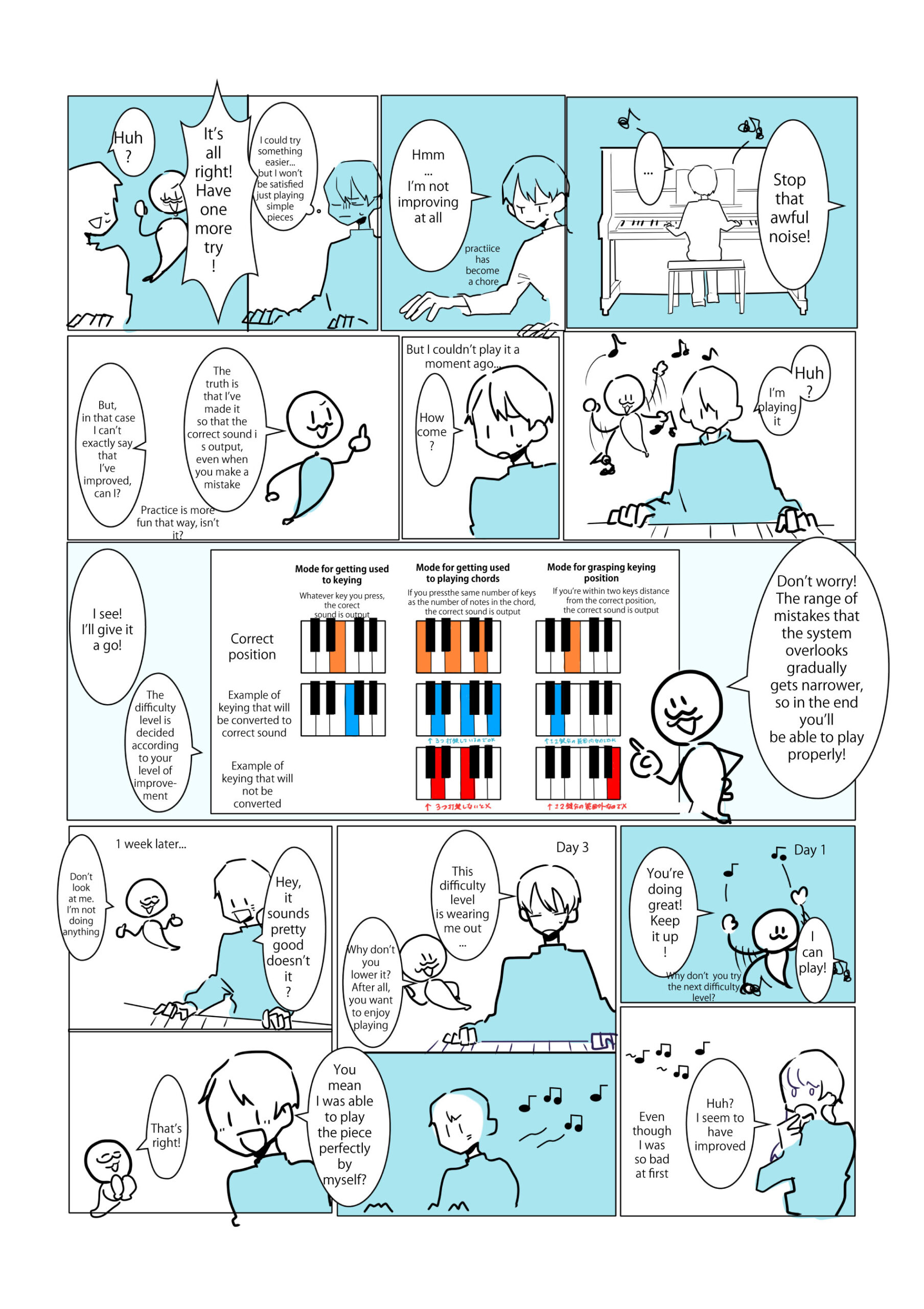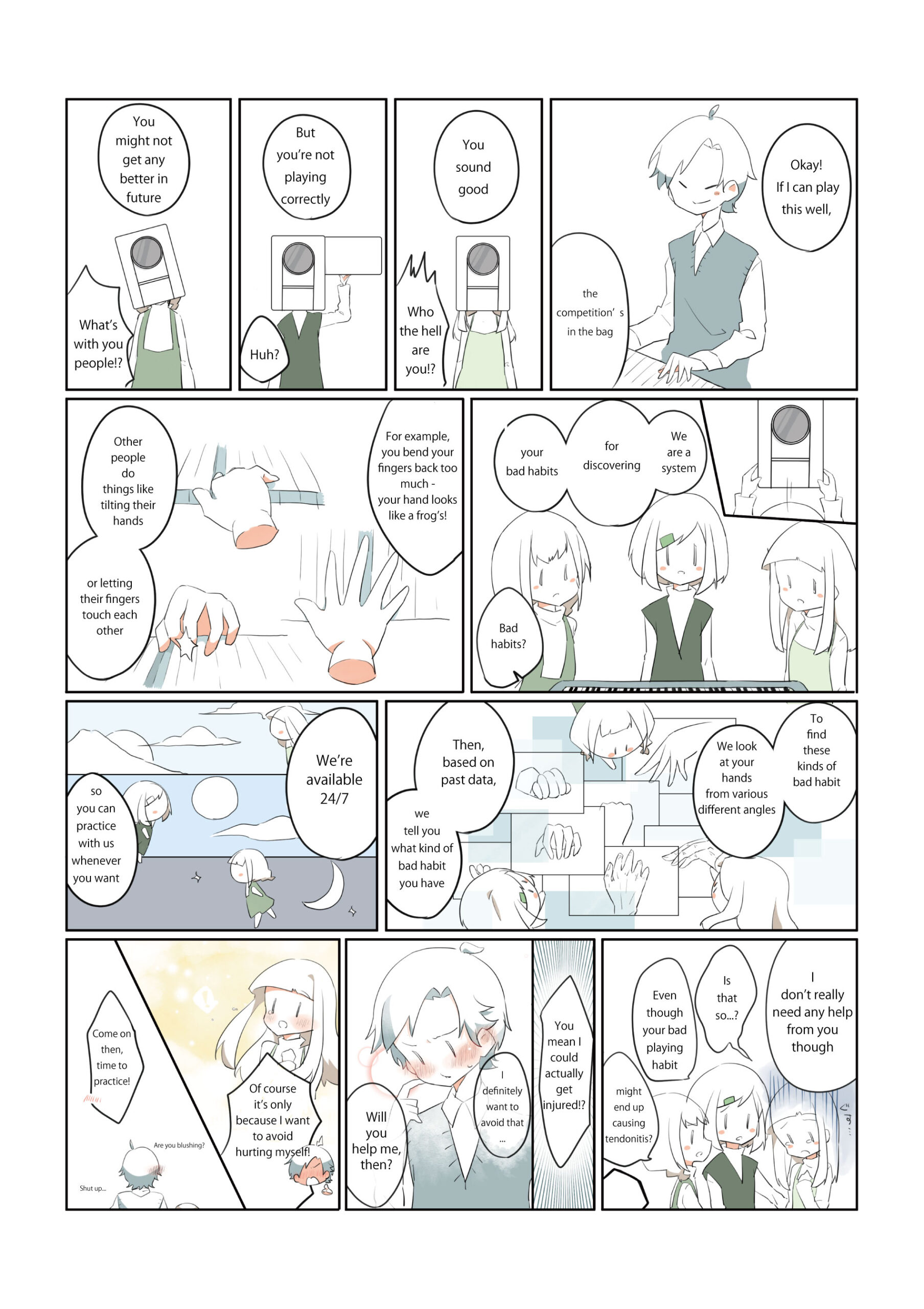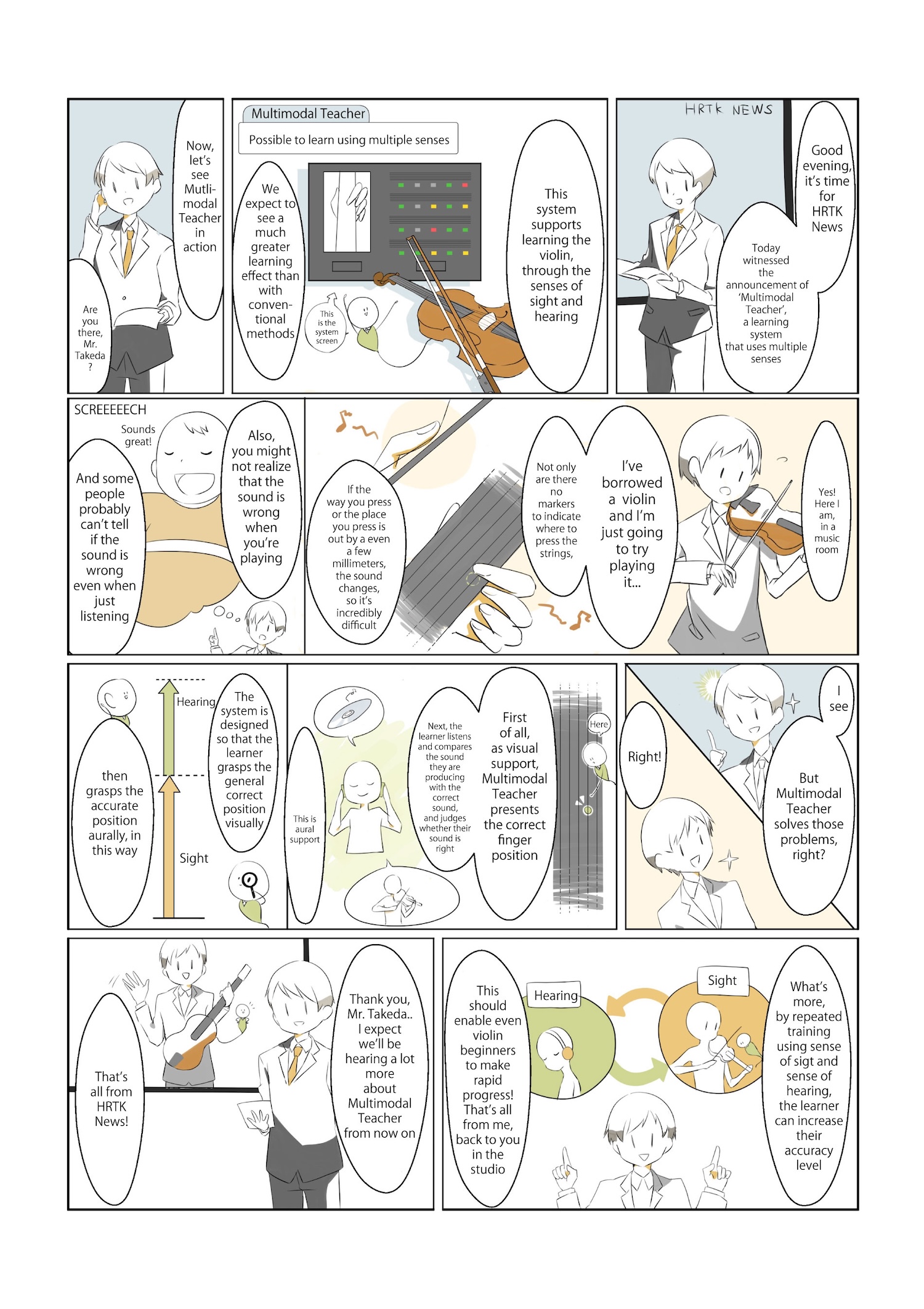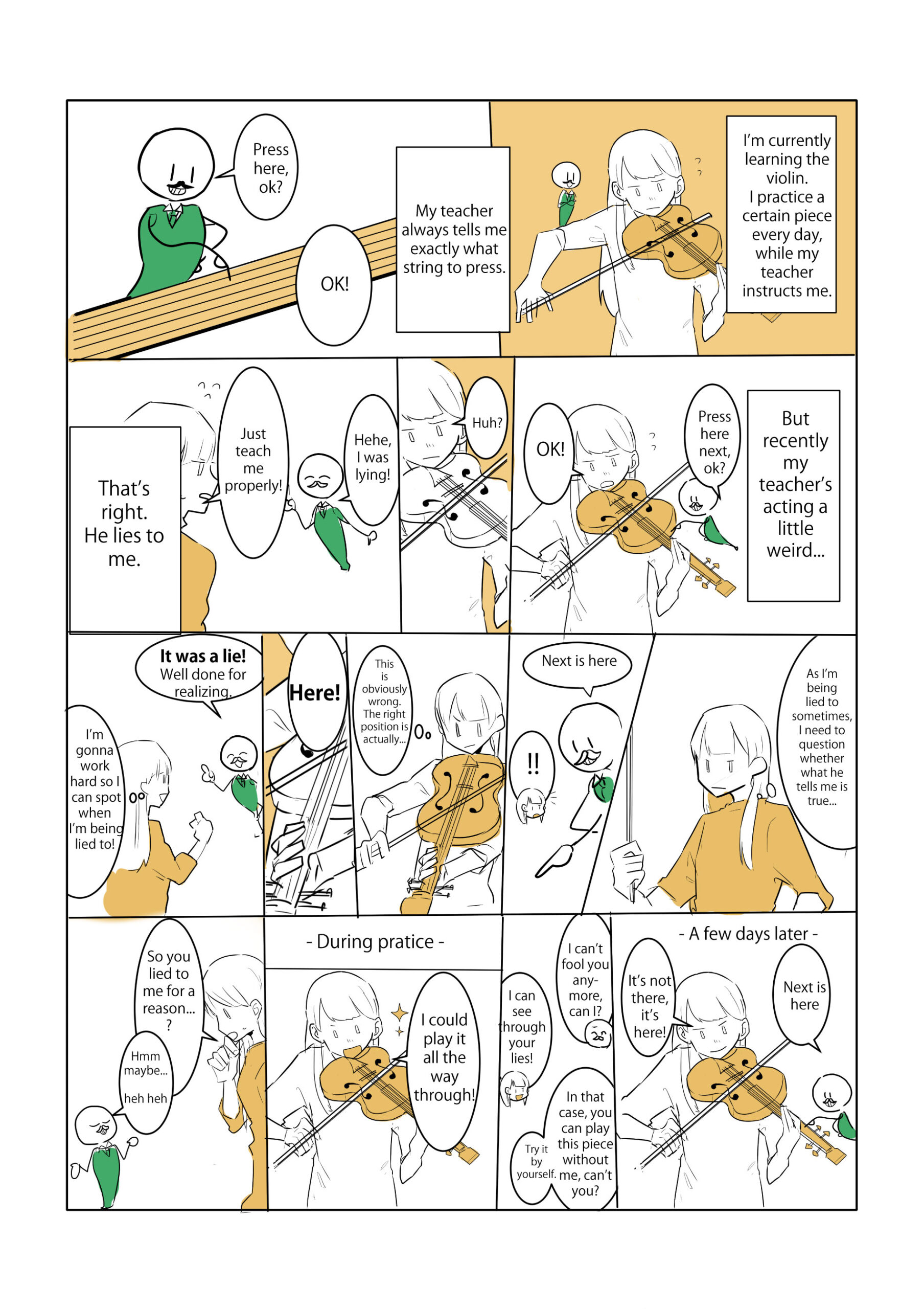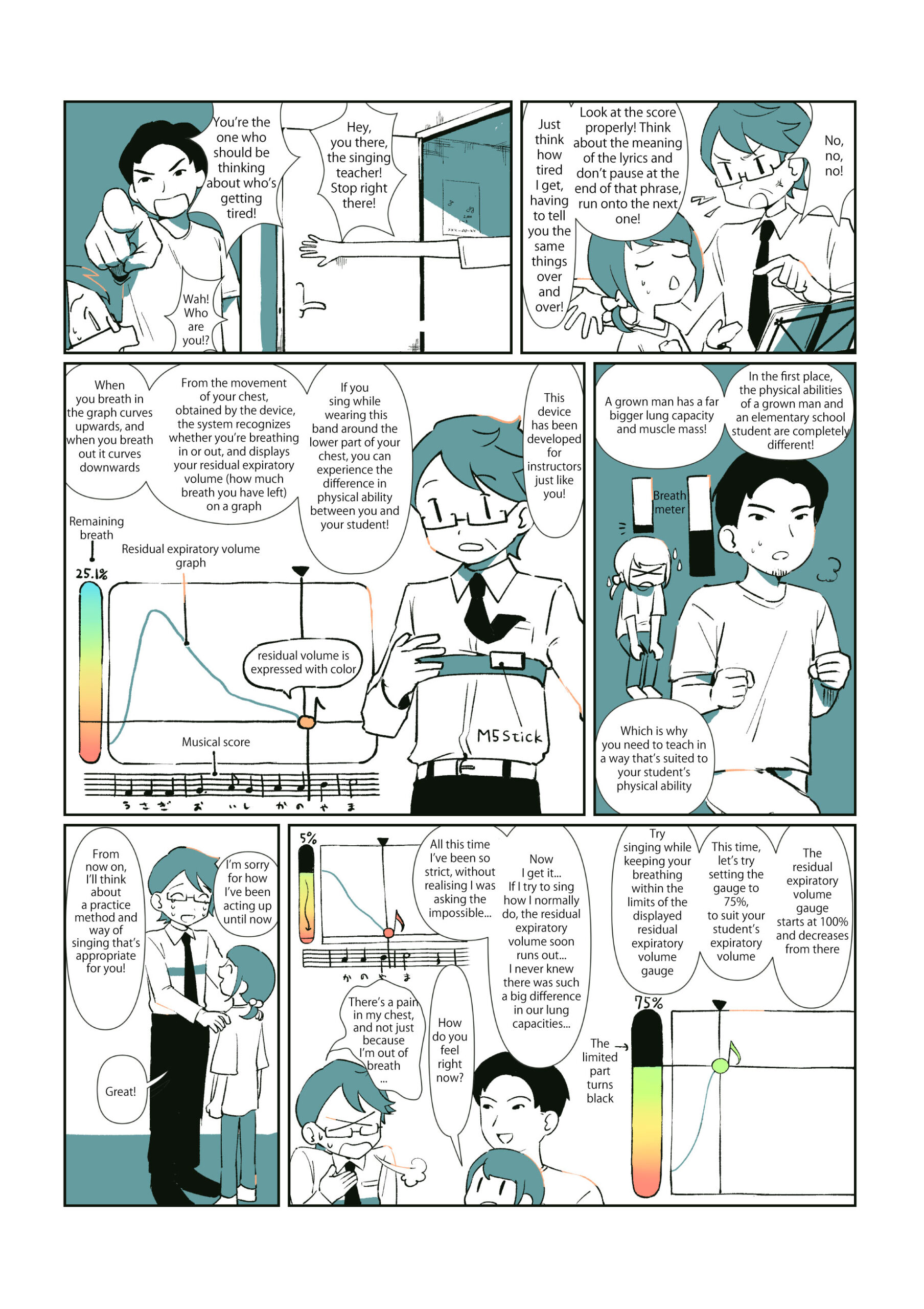Greetings
Our lives have been drastically changed, and will certainly continue to be changed, by technologies such as Artificial Intelligence, VR (Virtual Reality), cryptocurrency, IoT, automatic driving, and so on. While the introduction of these technologies has given rise to new social problems, such as privacy and security issues, there are also many examples of improvements brought about by technology, for example increased self-expression by new SNSs, an unprecedented connection between people by new communication tools, and increased assurance and safety by driving assistance.
For we who are living in an age in which lifestyle, common knowledge and customs are being transformed more and more by technology, it is necessary to learn and apply new things each day.
School of the Future is not only for a specified age group, such as elementary school children. People out in the working world, leading busy lives, retired people spending their old age restfully, even new-born babies, all surely want to learn new skills. It is simply that the skills a person wants to learn have become varied, encompassing many fields from human relations, to fashion, to games.
For all people who feel they want to extend their own abilities, our hope is that School of the Future will tangibly contribute to enabling even just one more experience of the joy of ‘I did it!’.
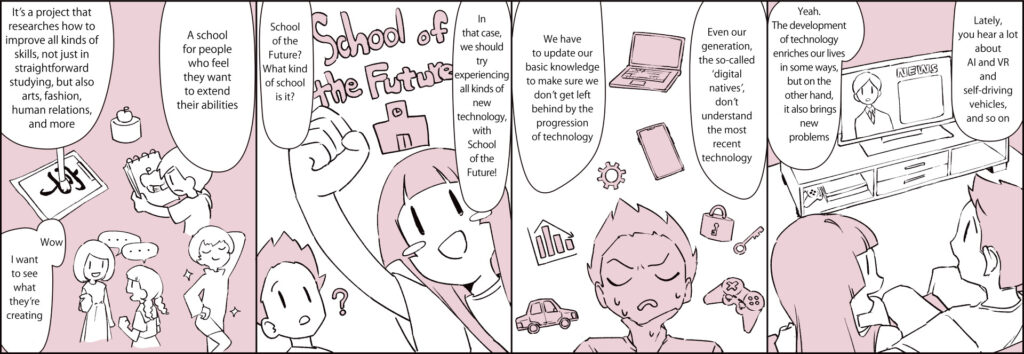
Prof. Yoshinari Takegawa
Project
(Click thumbnails for details)
If you are using an ad blocker, the content may not be displayed properly
Learning Tool Design
Design of tools to enable learners to learn efficiently

The shortcut to piano mastery

The eyes don’t lie

Piano playing analyzed from gaze information

Joining the dots to connect piano lessons and practice
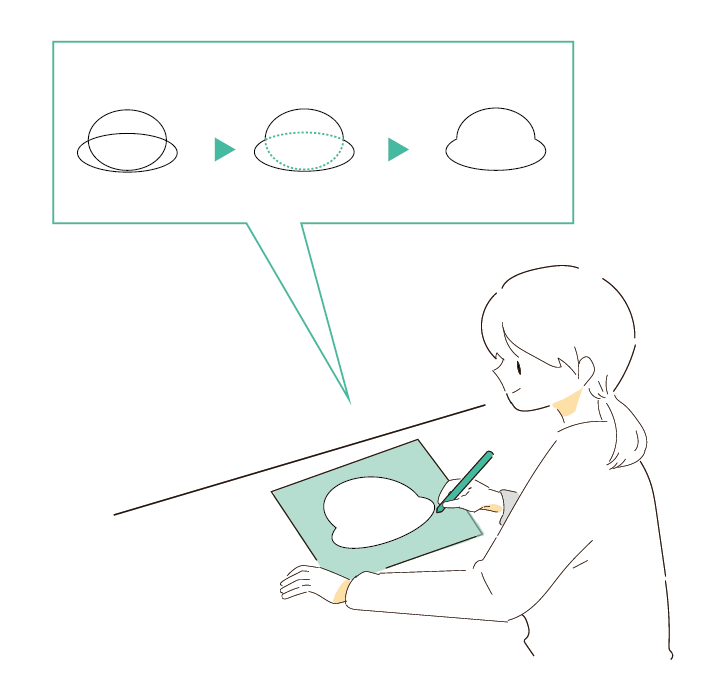
Slow and steady wins the race when it comes to skill acquirement
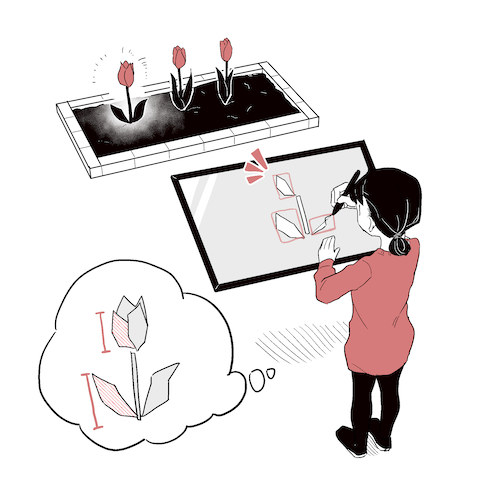
Lines that follow your drawing

Imagining and drawing a motif seen from a different perspective
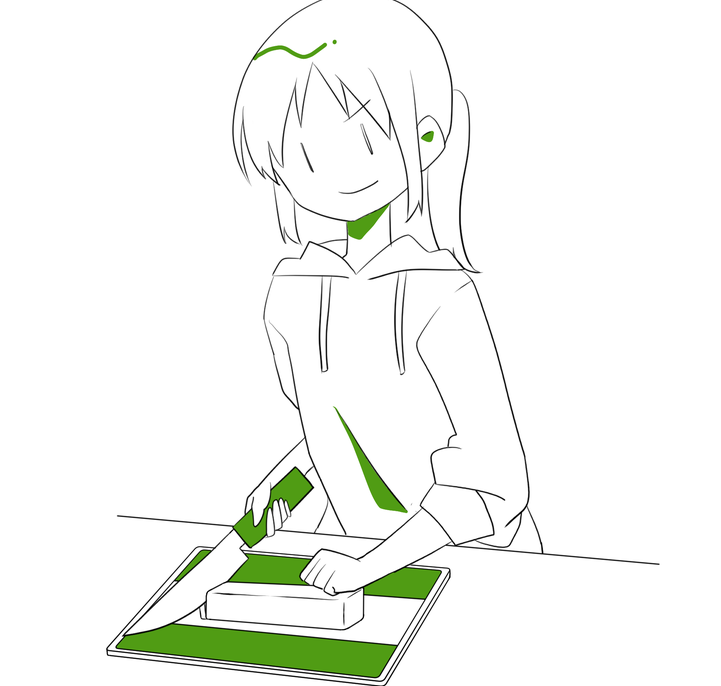
With this, you too can handle a knife like a top chef

Transcription in which a learner practices using a brush on a tablet
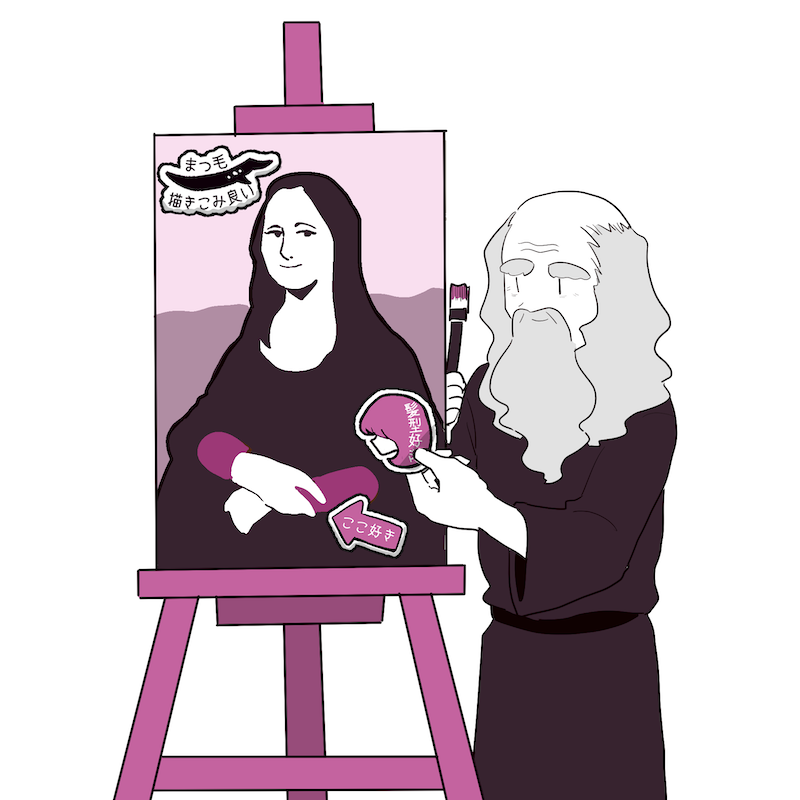
A more enjoyable way to reflect on your drawings. A simple and positive feedback tool.

Teaching Method Design
Design of teaching methods for applications, systems and games that support learning
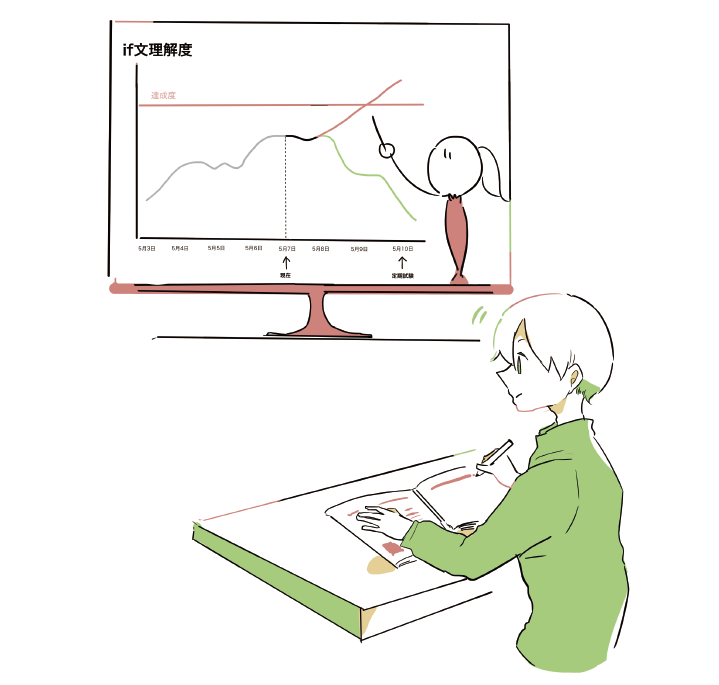
How much do I need to practise to improve?
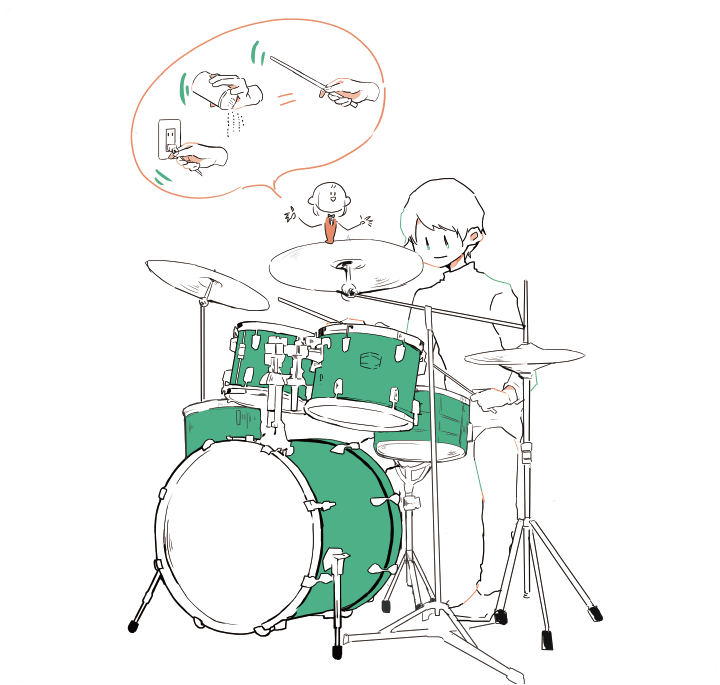
Teaching through comparison to daily movements

To keep learners motivated
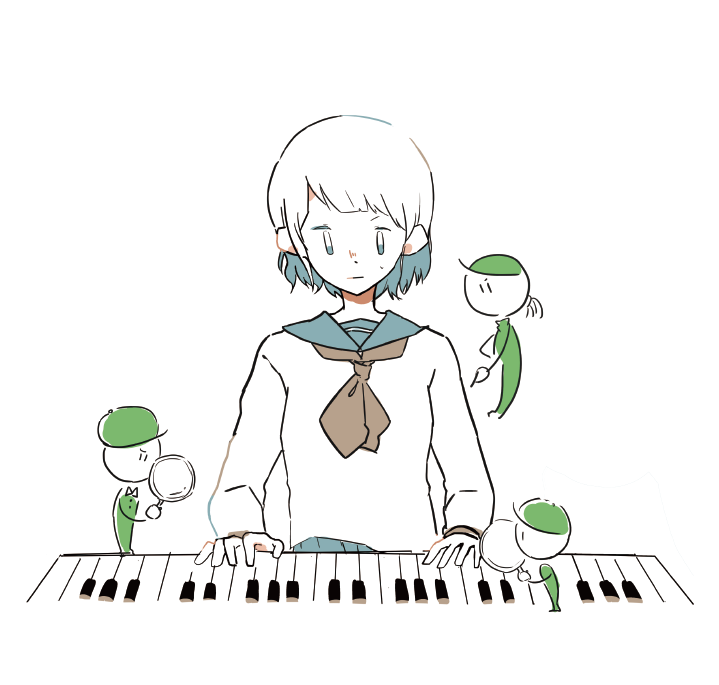
Advice from a viewpoint you cannot see with your own eyes

Teaching through a variety of methods
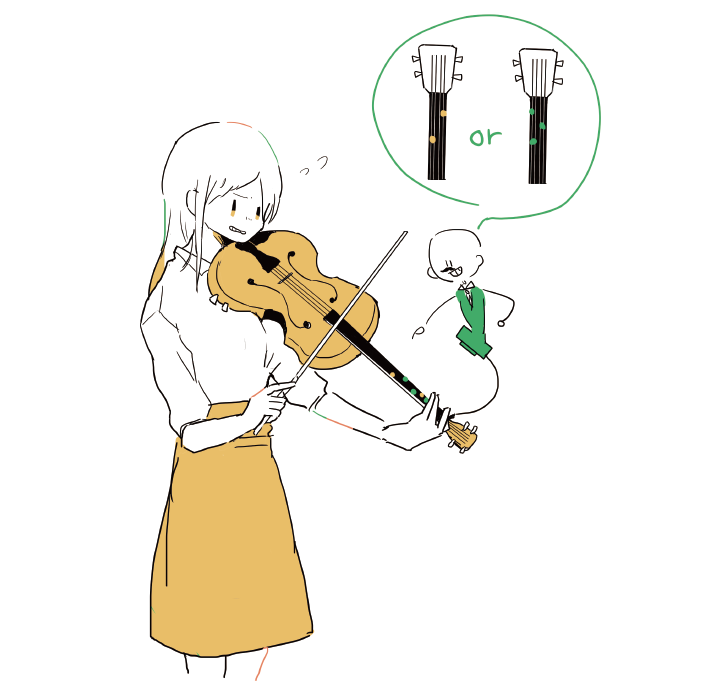
For graduation from the support system (teacher)
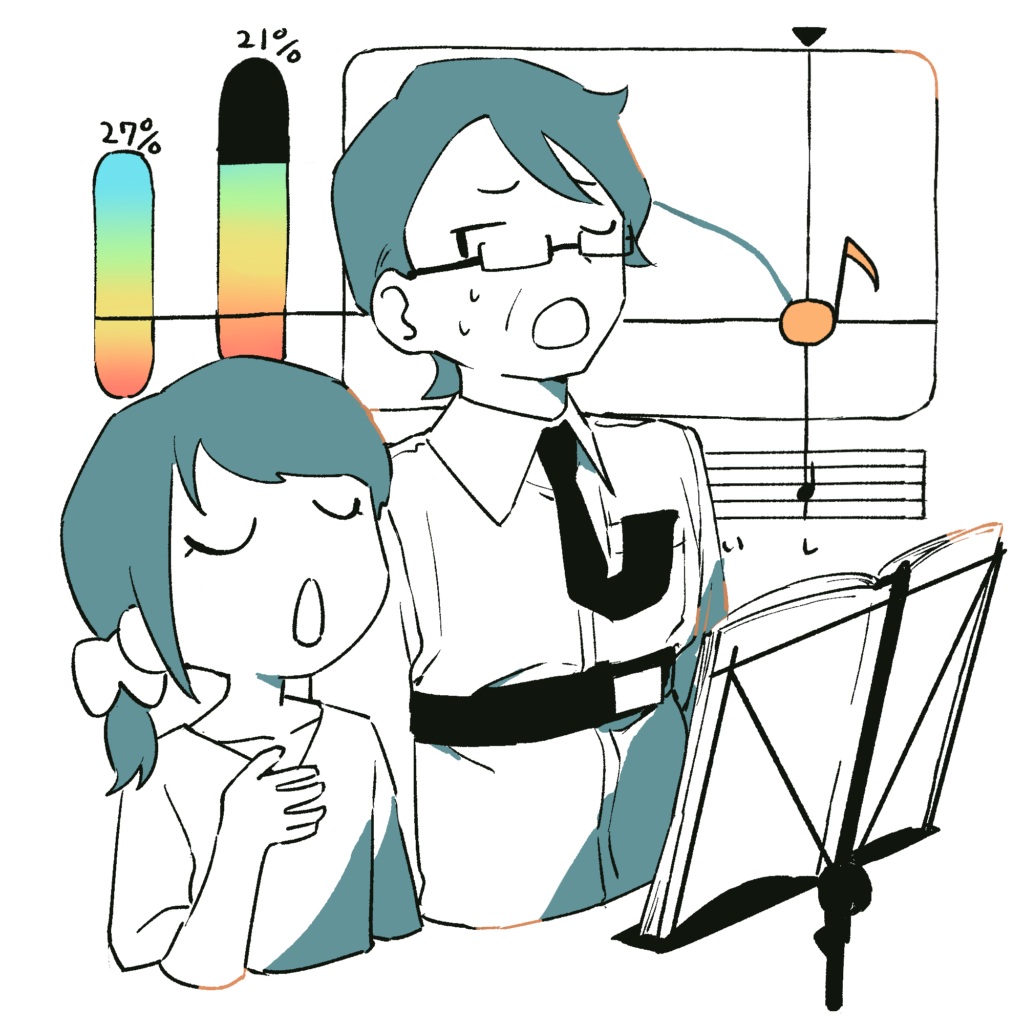
Enabling a teacher to provide singing instruction appropriate to their student’s lung capacity

An AI judgement system imbued with an aesthetic sense, to visualize divergence in artistic expression

Otoato